OSCAR Telemetry Demodulator for Windows
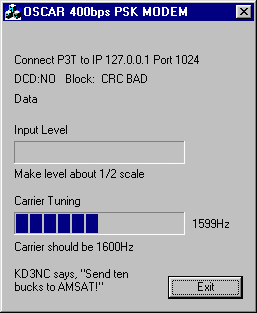
This is pre-alpha software
As always, use at your own risk
(You get what you pay for)
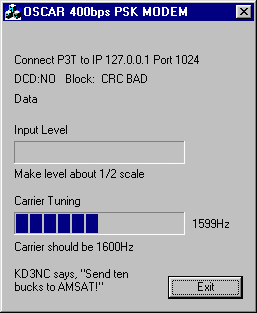
This program inputs PSK audio through your sound card, demodulates the data and outputs it via TCP/IP to Stacey Mills' P3T AO-40 telemetry decoder. Using P3T, you can view received telemetry in real-time and/or save it to disk for later analysis.
To get started, obtain and install P3T, if you have not already done so. Then download psk400.exe (19K) to your P3T directory.
Connect your 2m SSB receiver to your sound card -- you must figure out how to do this yourself. You may need to check your audio record settings to be sure your line input is enabled. Tune in the AO-40 MB. The audio should sound about like this.
Start psk400. Fiddle with your radio and/or record settings to set the indicated audio level about mid-scale. Tune the radio until the carrier tuning indicates about mid-scale. You should see "CRC: OK" at this point and some telemetry snippets should appear on the "Data" area in the psk400 window.
There is no AFC, so you need to keep the tuning near 1600Hz for best results. The modem implementation is a quick hack -- but it works OK on strong signals. I don't have the time right now to make it right.
Start p3t. Select Menu|TCP/IP (from the menu bar). Make your TCP/IP
configuration look like this:
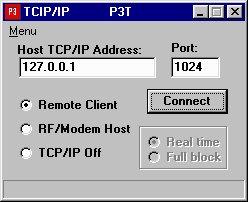
(click the "Remote Client" radio button first to make the other fields editable)
Sometimes, the TCP/IP connection has issues. If you have trouble, try the following: